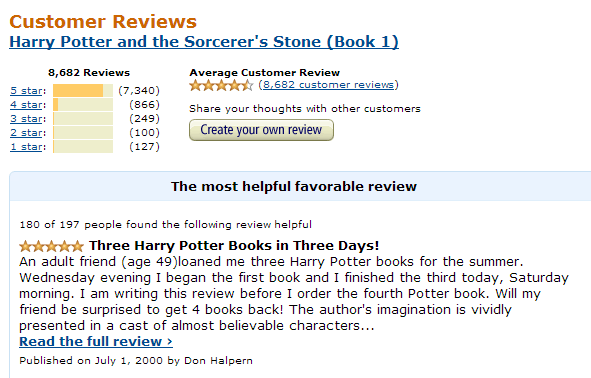
As the president and owner of self-publishing company MindStir Media, book reviews is a topic that comes up often when speaking with my authors. To get MindStir Media books reviewed I usually recommend the following options to my clients (this is a partial yet powerful list):
- NetGalley: This site puts a digital version of your book in front of 145,000+ reviewers, who can download the PDF. Whenever a reviewer downloads your book, he/she MUST review the book before downloading any other books from the website. MindStir Media authors have the option to get reviewed via this service.
- GoodReads: Use this website to give away copies of your book in exchange for honest reviews. MindStir authors are encouraged to signup for a Goodreads account and then use the Author Program to participate in the giveaway program. Here’s a link that I usually give out to MindStir Media authors: https://www.goodreads.com/author/how_to
- LibraryThing: This site is a lot like Goodreads in that you can give away copies of your book. MindStir Media authors have found this very beneficial in generating book reviews.
- Contact reviewers directly: Sites like The Indie View show lists of book reviewers. Look through the list of reviewers and follow their submission guidelines, etc. Also perform a search on any of the major search engines for something along the lines of “book blog reviewer list” or “book blog directory” and you’ll find a wide array of book reviewers for you to contact.
- Turn fan mail into reviews: You might receive fan mail from time to time. Instead of sending back a dull response, why not send a genuine “thank you” and then ask them if they’d kindly post a book review on Amazon.com? Tell the fan that you appreciate their kind note and would really appreciate their continued support by posting an honest review. You’ll be surprised by the response!
- Run a “Free Book Promo” for your Kindle book: As part of their Select program, Amazon allows authors and publishers to offer their Kindle books for free for up to 5 days during each 90-day period. Readers worldwide will download your ebook for free during that period and many of them will review the book on Amazon. MindStir Media authors have seen great success with this book review tactic.
- Create bookmarks/business cards with a call-to-action: Make your bookmarks/business cards unique and add a call-to-action, a line that states: “Support my writing career by posting a review at Amazon.com” or something like that.
- Include a page in your book to ask for reviews: There’s almost always room on a final page in the book to add a few lines requesting reviews. You could add: “If you’ve enjoyed my book, please consider writing and posting a customer review at Amazon.com, Goodreads.com, and/or LibraryThing.com. I would really appreciate the support!”
- Take advantage of special review programs: I highly recommend getting your book reviewed by a professional service or two such as Kirkus or BlueInk.
- Develop an email newsletter and contact your list to ask for honest reviews: If you have a website, you should sign up with an email marketing company such as Constant Contact, Aweber or MailChimp. Use one of those companies to add a sign up form to your website. Visitors to your website will complete your form and over time you’ll have a healthy, loyal list of newsletter subscribers. You can feel free to contact your subscribers to ask for honest reviews. Maybe offer something of value in exchange for the review. Some authors give out signed bookmarks. Get creative!
J.J. Hebert, the author of this article, is the #1 Amazon bestselling author of Unconventional and Weepy the Dragon. He has personally helped thousands of writers nationwide, through consultations and publishing services, and regularly blogs on writing and self-publishing. He is also the president and owner of MindStir Media, a leading self-publishing company that offers services such as mentoring from a bestselling author, book design, illustration, editing, printing, ebook conversion, distribution and marketing.